How to Set Up Your Skillr Profile
Setting up your profile as a Skillr is a breeze. Here are all the deets you need to know to get your profile up, running and looking fly.
To begin profile setup, you’ll want to navigate to the “Profile” tab and then hit “View Skillr Profile.” Next, select the profile section you want to edit: “Basic info” or “Profile photo and video.” Your basic info includes your username, tagline, about section, as well as your Instagram and LinkedIn handles. To edit your basic info, click “Edit.” You can fill out any of these fields and then click “Save” when you’re finished.
You’ll also be able to see and edit your profile photo and video from here. Click the “Edit” button next to “Profile photo and video” to make changes. Change your photo by clicking the pencil icon. You’ll be presented with three options: “Take photo,” “Choose from library” and “Remove photo.” Please keep in mind that you must be in your profile photo. You’ll want to show off your confidence, professionalism and personality in your photo.
To add a video, hit the “Add media'' button. You’ll want to choose a video clip that showcases your Skillr talent or work and introduces Seekrs to your profile. You can talk about how you can help Seekrs and what you do, for example. Hit “Save” after any changes.
Finally, you’ll want to edit your availability preferences. Navigate to “General availability” and click “edit.” Then, set your availability for each day and hit save.
After making all of the edits, be sure to hit “Submit Skillr profile change request.” If approved, your profile change request will go into effect within 2-12 hours.
And there you have it, your profile is all set up and ready to go! No shame if you’re still having trouble though. You can use this handy visual guide for a little extra help! Also, be sure to check out our Help Desk for any additional questions or concerns. And, as always, you can reach out to us at help@skillr.com when you need us.
Download the SKILLR App today. Want more SKILLR? Check out our blog page to learn more about how to make the most of the app. Follow along with us on Instagram, TikTok, Twitter, Facebook or LinkedIn for all things SKILLR.